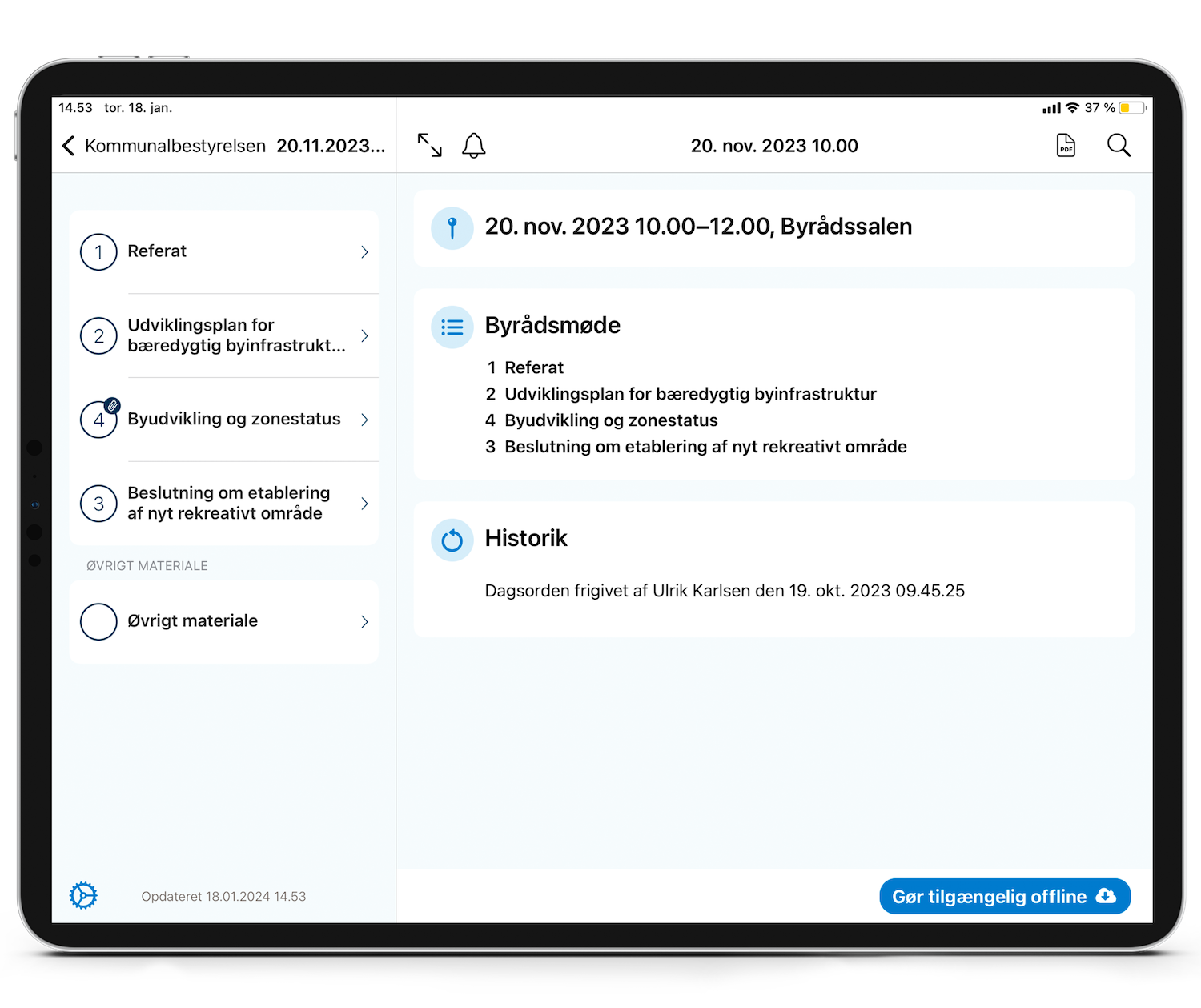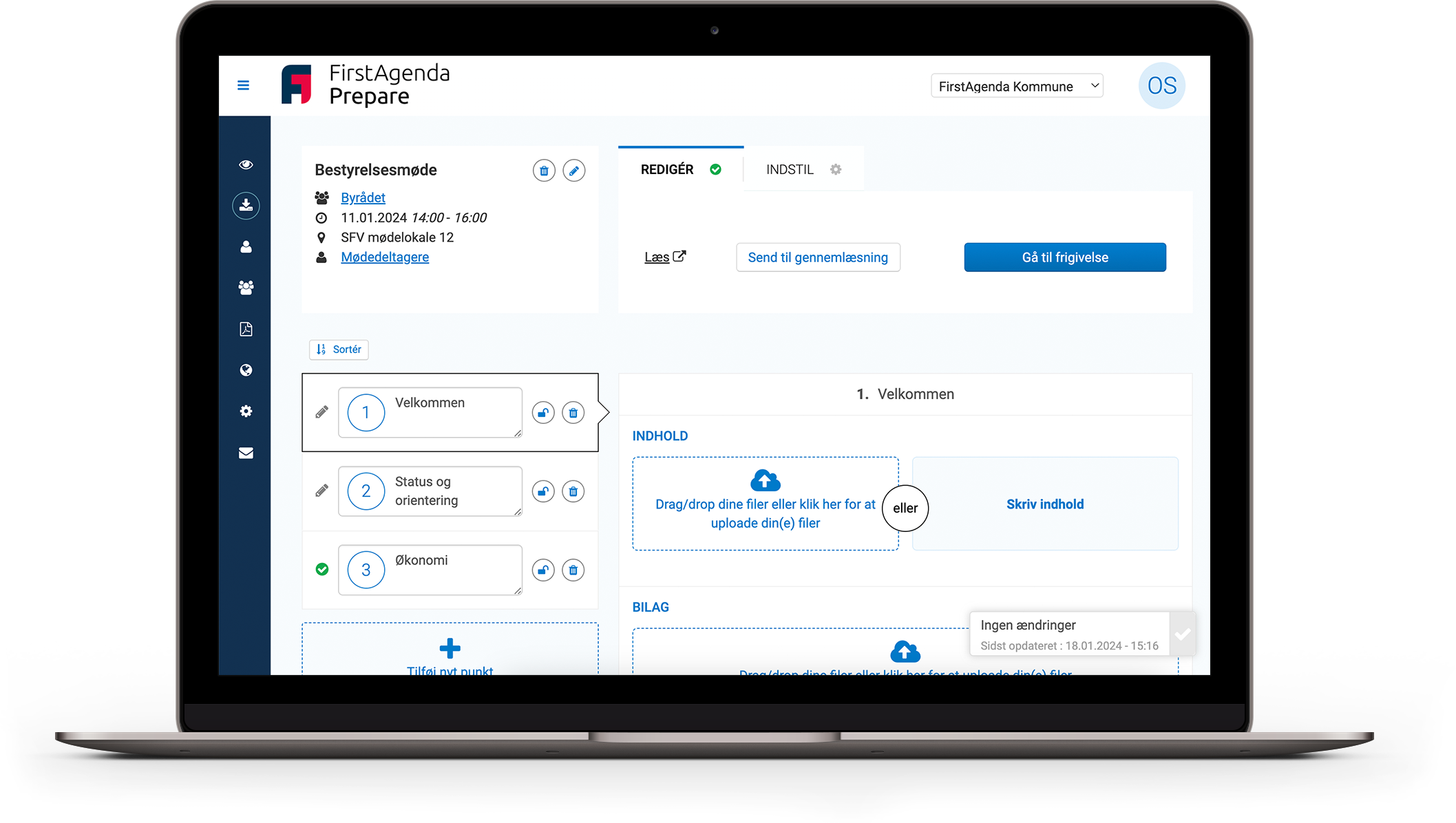The meeting solution that allocates a proper chunk of your meeting time
FirstAgenda Prepare is a tool for better and more efficient meeting preparation. With Prepare , you can easily and simply manage the meeting all the way from creating the agenda to preparing the meeting and running the meeting itself.
Your path to better meeting preparation
With our main module, FirstAgenda Prepare, you get a quick and clear overview of your meeting preparation. Agendas and attachments can be automatically imported or created directly in Prepare and your meeting participants will always have the latest version of the meeting available.
Hold better meetings with five simple steps in FirstAgenda Prepare
Create an agenda
Create your agenda directly in Prepare or import automatically from your DMS system.
Publish agenda
Make the agenda available to meeting participants and be automatically updated on new versions.
Prepare for the meeting
Prepare on iPad or computer - make notes, markups and share comments with other participants
Hold your meeting
Hold a meeting with a clear overview of notes and markups,
and access to the latest version of the agenda.
Minutes of the meeting
Document decisions and approve minutes directly in Prepare and send them out automatically. It can also be published automatically on your website.
Benefits of FirstAgenda Prepare
Authentication function
Easy access management for confidential material
You can create closed items for confidential material and easily manage which organization members should have access to what.
Send agendas for review
With Prepare you have the option to send agendas for review before releasing to all meeting participants. You choose who and how many people should read the agenda
By enabling the approval feature, meeting participants can approve minutes digitally, securely and quickly.
Everything in one place
Meeting tools
Search across
With FirstAgenda Prepare you always have access to the latest version of the agenda and all related documents. This means you don't have to worry if you are preparing in the right version. You will be notified of changes and new versions - either via email or push notifications.
Before, during and after the meeting, you can make notes, underline, highlight and draw in all documents. This way you can make sure all your important points are remembered. You can also share a comment with your colleagues, which is helpful if there's something you need to prepare together or if there's a specific point you want to make before the meeting.
Prepare allows you to search with filtering across teams, meetings and items - so you can easily find what you're looking for.
FirstAgenda Prepare integrates with all common DMS systems on the market. The integration is easy to set up and then agendas and minutes are automatically transferred from your system to Prepare. The transfer is secure via FTPS or HTTPS. Meetings and agendas can also be created directly in Prepare.
Integrations
Hear it from our customers
"Like all IT departments, we are busy. A success criterion for us is therefore that the product is as self-driving as possible. It's very rare that I'm contacted for help with FirstAgenda Prepare , because it's a simple system that you can jump right into."
- Jesper Bollerslev, IT Consultant, Danish Agriculture and Food Council
Safety and security
Reliable and stable
Our focus is on ensuring a reliable and stable system. FirstAgenda Prepare is hosted in one of Europe's leading hosting centers. You can always follow our operational status and sign up for our email service in case of disruptions.
User management
In FirstAgenda Prepare , the administrator assigns other roles such as agenda collector, who has full control over which users have access to agendas, items and attachments. You can further tighten security on confidential items and documents so that only a few people have access.
Encrypted communication
FirstAgenda uses encrypted communication over the internet. For uploading and downloading documents, we use the encrypted HTTPS protocol.
Get a presentation of FirstAgenda Prepare
Just reach out to Aleksander
Aleksander Pedersen
+ 45 24 48 47 89
alp@firstagenda.com